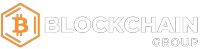Step-by-Step Guide: How to Buy Crypto on PancakeSwap
Prerequisites:
- Wallet: Ensure you have a cryptocurrency wallet that supports Binance Smart Chain (BSC). Examples include MetaMask or Trust Wallet.
- Funds: Have Binance Coin (BNB) in your wallet for transaction fees.

Step 1: Connect Your Wallet to PancakeSwap
- 1. Open your web browser and go to PancakeSwap.
- 2. Click on "Connect" in the upper right corner.
- 3. Choose your preferred wallet provider (MetaMask, Trust Wallet, etc.) and connect your wallet to PancakeSwap.
Step 2: Add Binance Smart Chain (BSC) to Your Wallet
- 4. If using MetaMask, click on the network selection dropdown and choose "Custom RPC."
5. Add the following BSC details:
- Network Name: Binance Smart Chain
- New RPC URL
- ChainID: 56
- Symbol: BNB
- Block Explorer URL
6. Save the changes.
Step 3: Acquire BNB for Transaction Fees
7. Ensure your wallet has BNB for transaction fees. You can buy BNB on popular exchanges like Binance and transfer it to your wallet.
Step 4: Navigate to PancakeSwap Exchange
8. On PancakeSwap, click on "Trade" and select "Exchange."
Step 5: Choose a Token to Buy
- 9. In the "From" section, select BNB.
- 10. In the "To" section, choose the token you want to buy. You can use the search bar or select from the list.
Step 6: Adjust Slippage Tolerance (Optional)
- 11. Click on the "Settings" icon and adjust the slippage tolerance. A common value is 5%.
- 12. Close the settings.
Step 7: Enter the Amount
13. Enter the amount of BNB you want to swap for the selected token.
Step 8: Confirm and Swap
- 14. Review the transaction details.
- 15. Click "Swap" and confirm the transaction in your wallet.
- 16. Wait for the transaction to be confirmed on the blockchain.
Step 9: View Transaction on BSC Explorer
17. After the transaction is confirmed, you can view it on the Binance Smart Chain explorer by clicking the transaction link.
Congratulations!
You have successfully bought cryptocurrency on PancakeSwap. Always double-check transaction details, and be cautious of phishing sites to ensure the security of your funds.